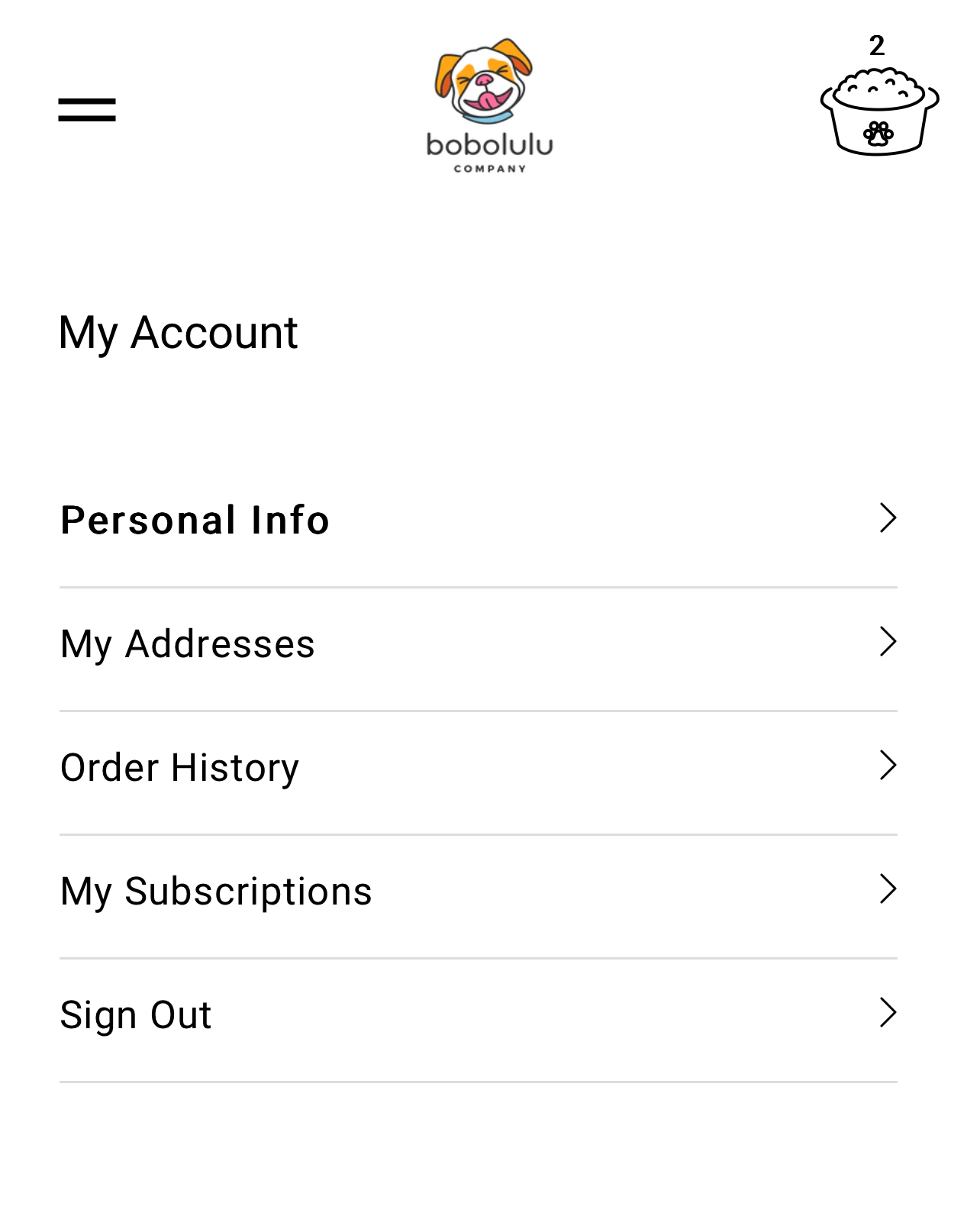Overview
Bobolulu’s autoship option lets you schedule regular deliveries of subscription orders so your pup never runs out of wholesome, single-ingredient goodies. And as an added bonus, you’ll save 5% on every subscription order!
Autoship may be automatic, but you’re still in control. You can pause, cancel, or change your subscription order’s shipping address and payment information anytime on the My Subscriptions page of your Bobolulu account.
Shipping
We ship all subscription orders via standard shipping (No Signature).
Managing Subscription Orders
Your subscription orders can be managed via our “Upcoming order” and subscription confirmation emails. Note: a Bobolulu account is not required to make subscription order changes via email.
Your subscriptions orders can also be managed through your Bobolulu account. If you don’t have a Bobolulu account, you can create one by following these steps:
1. Click this icon:
2. Fill out the “Create Account” screen with your first name, last name, and the email address associated with your subscription order. Create a password for your account and then click the “CREATE” button.
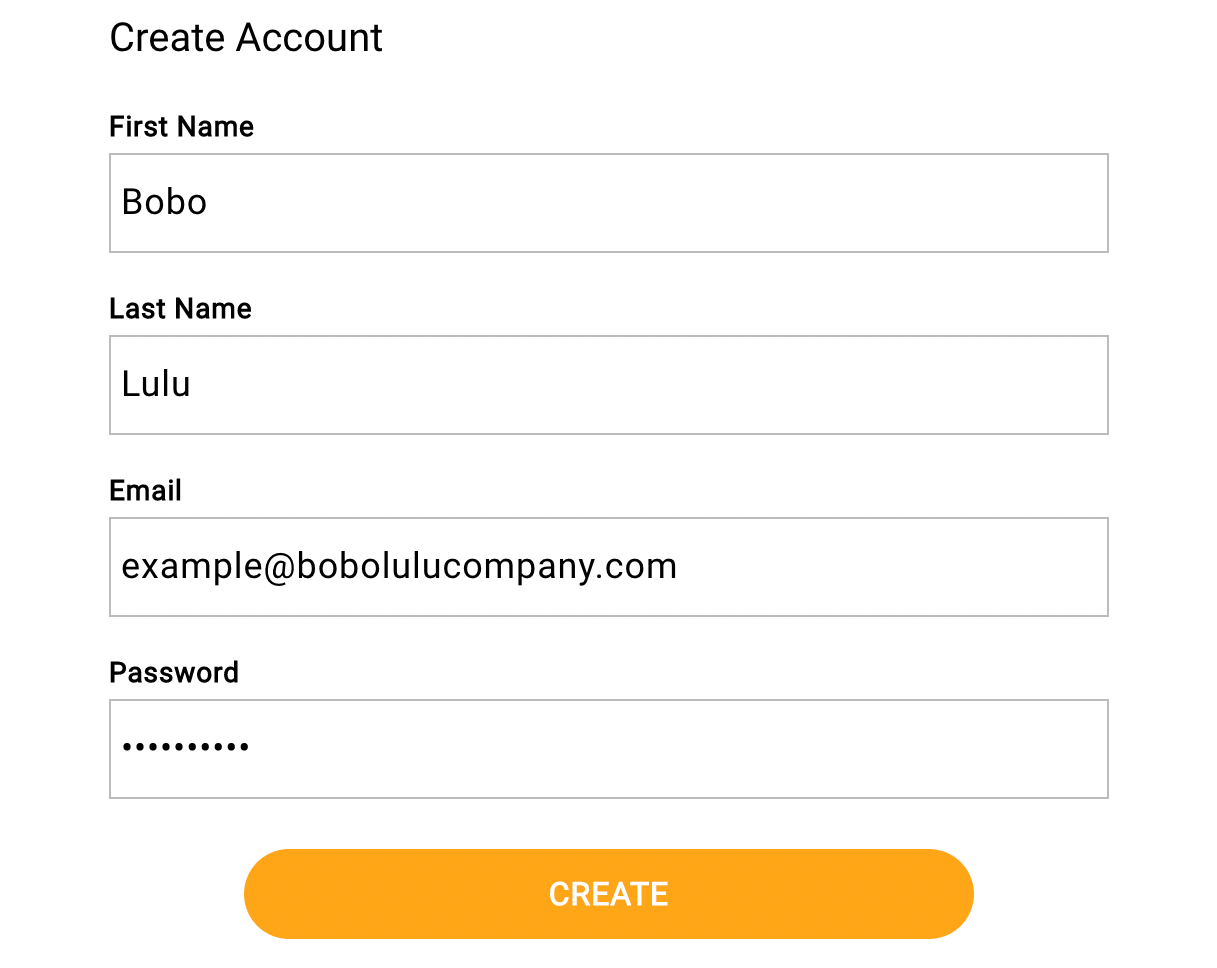
3. You will see this message on the screen, and Bobolulu will send you a confirmation email to verify your email address.
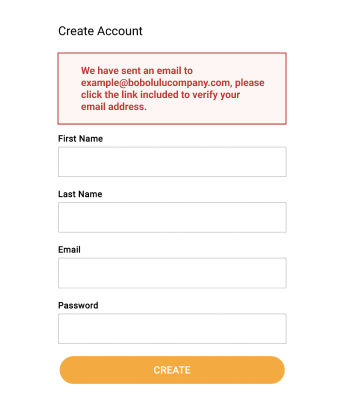
4. Look for an email titled “Customer account activation” from info@bobolulucompany.com. Click the “Activate your account” button, and you will be directed to the “My Account” page.
*If you don’t see this email in your primary inbox, check your spam folder or the promotions and social tabs of your inbox.
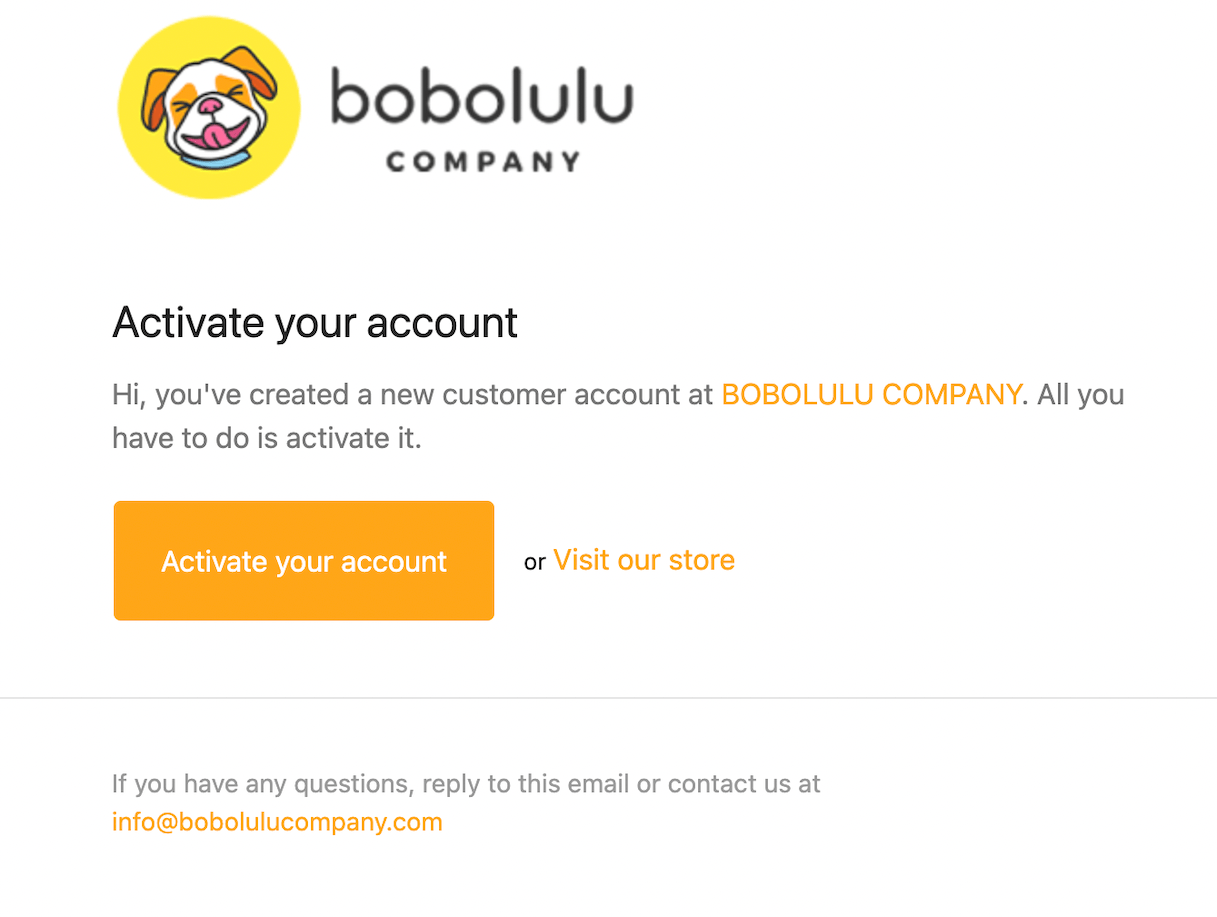
5. Click the “My Subscriptions” tab under “My Account” to pause or cancel your subscription or to change your subscription order’s shipping address and payment information.
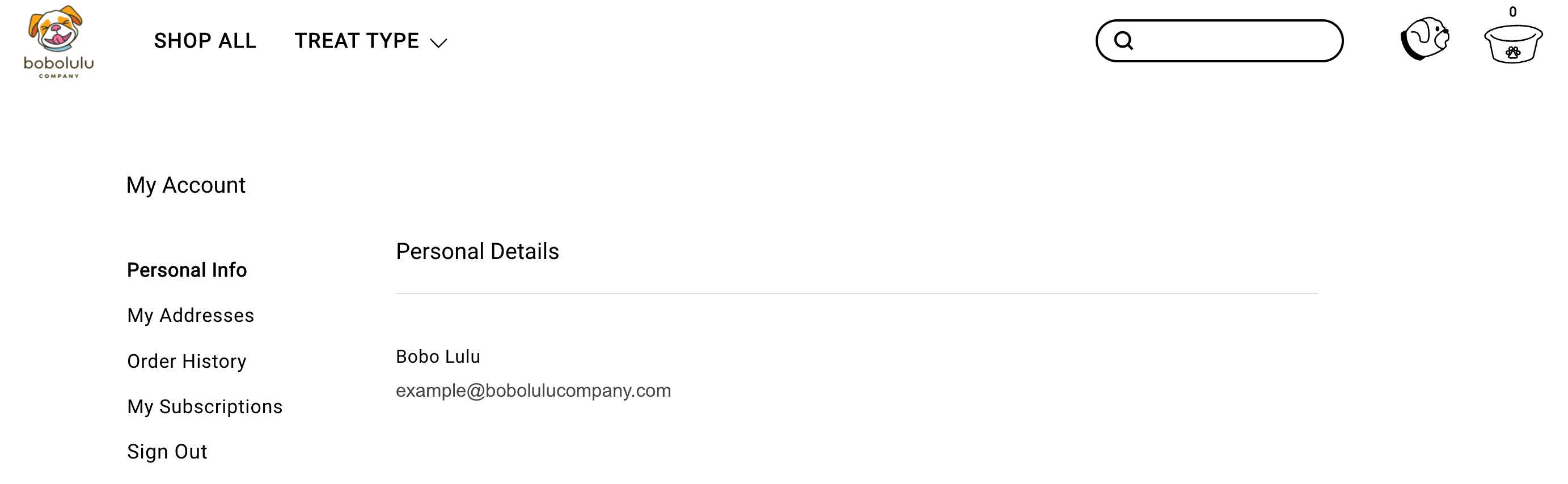
Bobolulu’s autoship option lets you schedule regular deliveries of subscription orders so your pup never runs out of wholesome, single-ingredient goodies. And as an added bonus, you’ll save 5% on every subscription order!
Autoship may be automatic, but you’re still in control. You can pause, cancel, or change your subscription order’s shipping address and payment information anytime on the My Subscriptions page of your Bobolulu account.
Shipping
We ship all subscription orders via standard shipping (No Signature).
Your subscription orders can be managed via our “Upcoming order” and subscription confirmation emails. Note: a Bobolulu account is not required to make subscription order changes via email.
Your subscriptions orders can also be managed through your Bobolulu account. If you don’t have a Bobolulu account, you can create one by following these steps:
1. Click this icon:
2. Fill out the “Create Account” screen with your first name, last name, and the email address associated with your subscription order. Create a password for your account and then click the “CREATE” button.
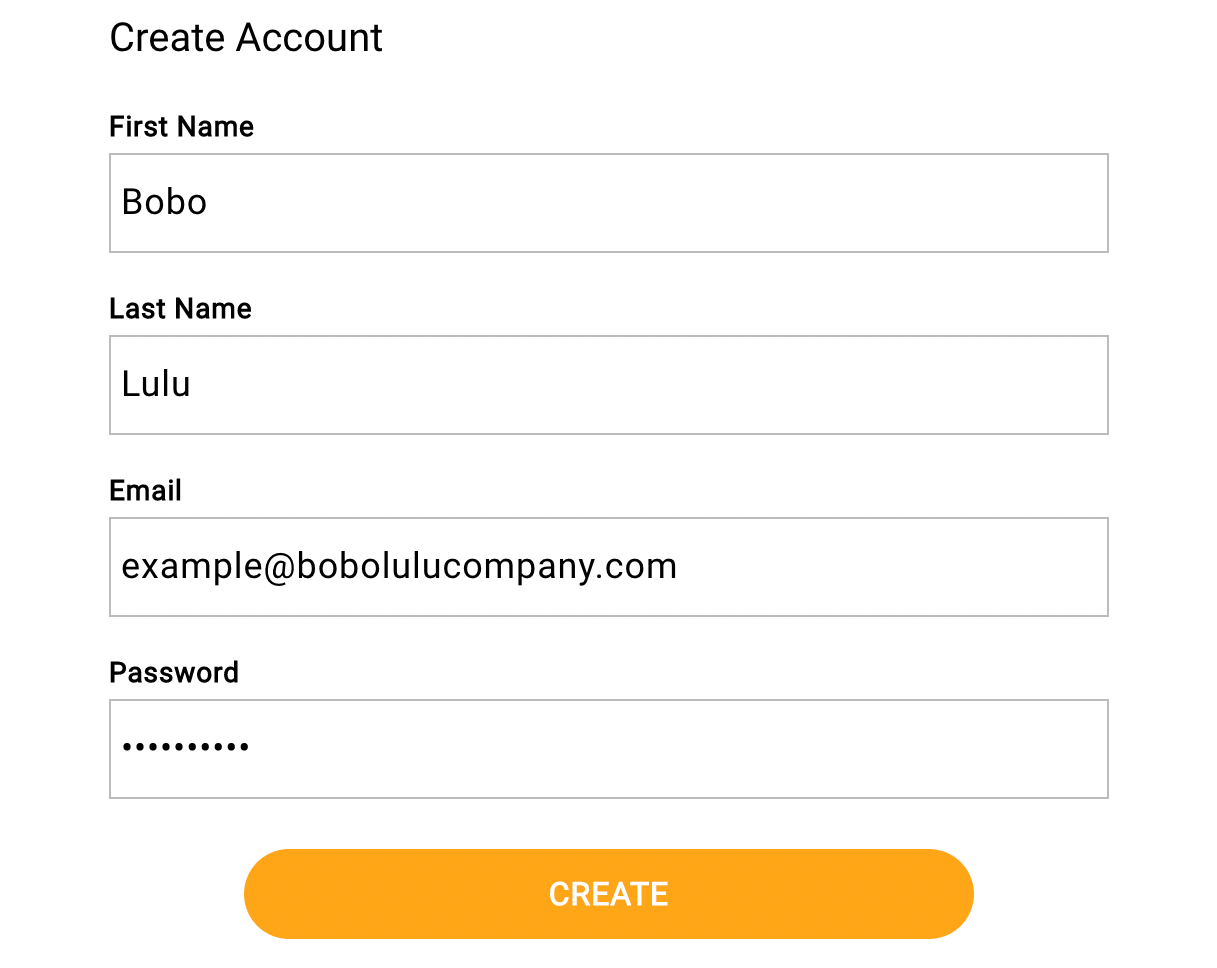
3. You will see this message on the screen, and Bobolulu will send you a confirmation email to verify your email address.
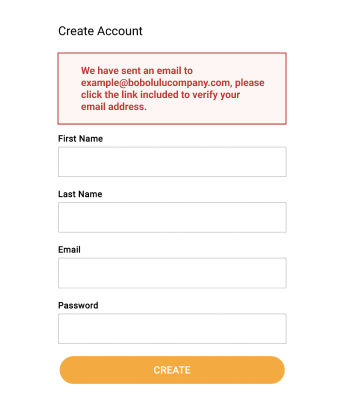
4. Look for an email titled “Customer account activation” from info@bobolulucompany.com. Click the “Activate your account” button, and you will be directed to the “My Account” page.
*If you don’t see this email in your primary inbox, check your spam folder or the promotions and social tabs of your inbox.
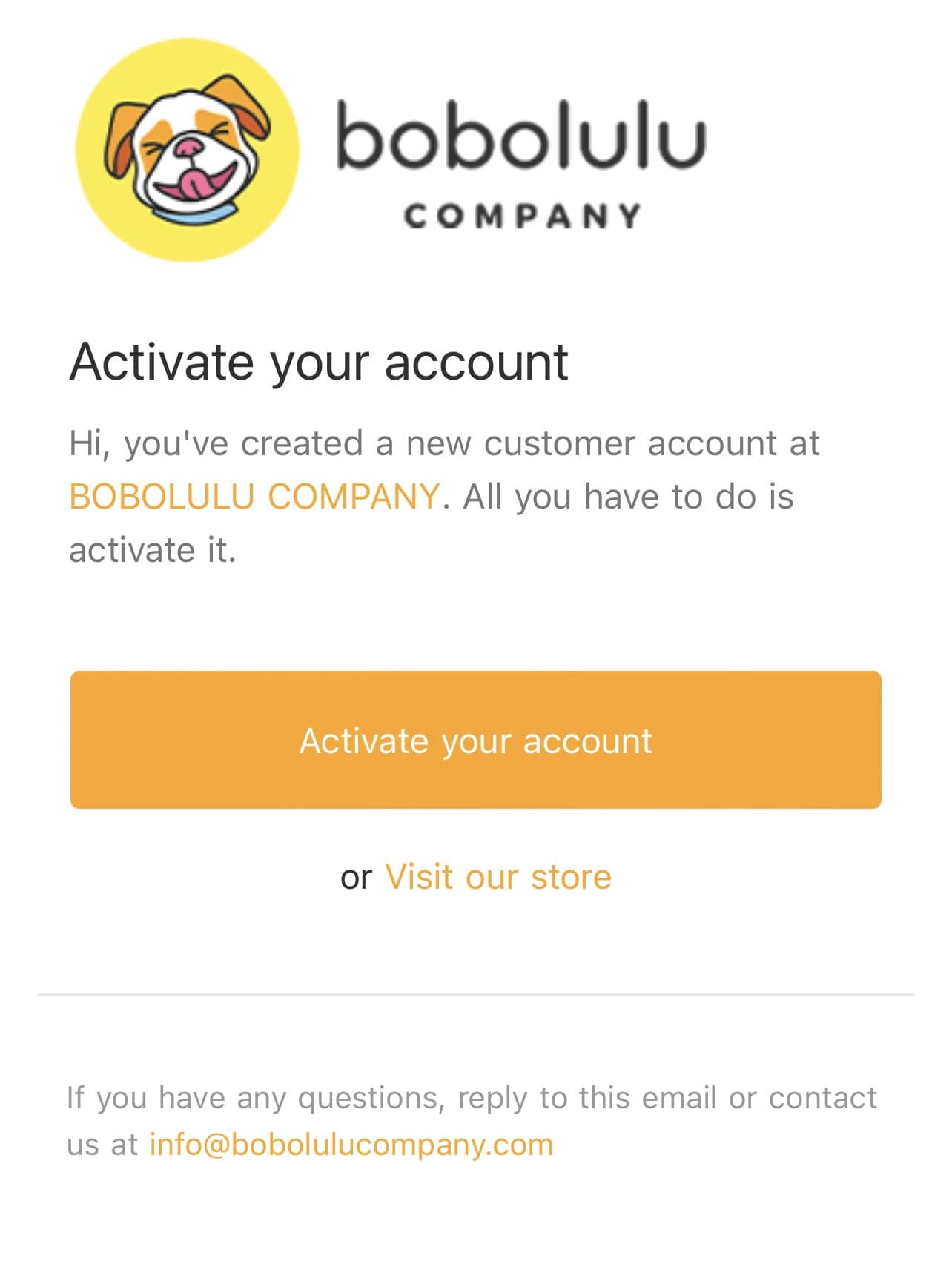
5. Click the “My Subscriptions” tab under “My Account” to pause or cancel your subscription or to change your subscription order’s shipping address and payment information.